Endpoint Security 10.7 is available
New Features
– NEW Rollback Remediation This is massive and is one of McAfee’s key differentiators as raised by analysts. Should a piece of malware successfully evade detection, and start encrypting files, once we detect this activity and convict to bad actor, we no longer require customers to turn to backups. Now we can recover files to their previous state by rolling back changes – Simple, fast, and automatic.
Video
https://www.youtube.com/watch?v=OwJSZT2U4kM
-CPU Throttling Limit maximum CPU usage
specify just how much CPU a running on-demand scan can consume.
Limit maximum CPU usage (Available only when Scan anytime is selected)
Need a fast scan: allocate a lot; Want to minimize impact on users: reduce it down.
Video;
https://www.youtube.com/watch?v=X79532FZCE0&feature=youtu.be
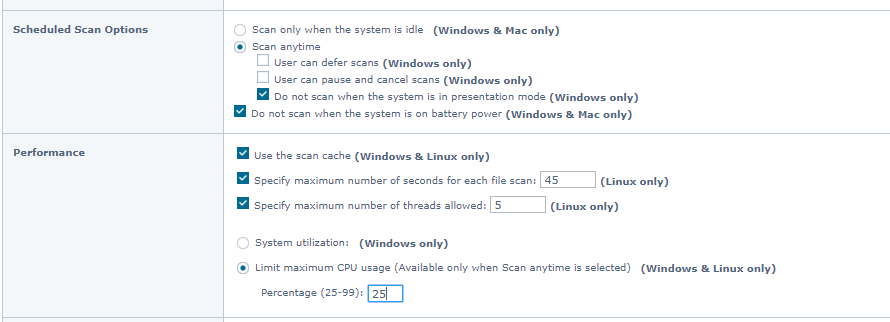
NEW Story Graph – Detecting and blocking an attack is one side of the story. Understanding the impact and activities of the malware is the other. The story graph provides a visual representation of the activity of the malware.
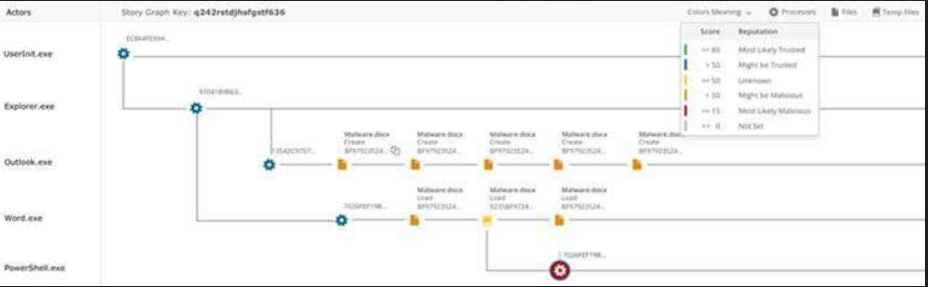
Command line scanner – If customers are hanging on to VirusScan Enterprise because of this feature, there is no need to any longer. Endpoint Security 10.7 ships with a command line scanner that allows existing scans to be controlled, and new ad hoc scans to be run.
Video:
https://www.youtube.com/watch?v=n7vZlOrretQ&feature=youtu.be
simple Installation – customers need now only to select a single package for installation and updating, rather than selecting individual components. This makes installation or updating 80% less admin effort, (where previously up to five packages were required).